If you have to develop a fee for architectural services, we are about to make your life a lot easier and a little more relaxed.
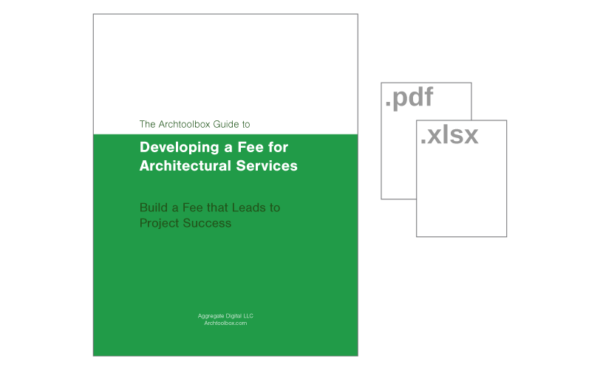
Whether you are new to fee development or an old pro, this guide will teach you about the four main ways of developing a fee and provide helpful tips about getting to a profitable fee. You will also be set up with simple Excel templates to help set you on the right track and to make sure you haven't forgotten any important consultants or tasks. You will also have the start of a file for collecting historical project data so you can build your fees with confidence.
The Archtoolbox Guide to Developing a Fee for Architectural Services
This guide is a 35 page PDF version of our Fee Development article. It provides a brief overview of the four main ways of developing a fee. It also provides helpful tips and tricks to keep you on track. Put yourself in a position to succeed long before you develop your fee.
Four Excel Templates for Fee Development
The Microsoft Excel templates below are the main value-add for this product. You can read the guide above for free on our website, but the spreadsheets let you put that knowledge into action.
1. Percentage of Construction Cost
This template helps you develop a reasonable fee based on percentage of construction cost. Start with project assumptions, set fee percentages, subtract for consultants, determine expenses and contingency, and work out labor percentages. All of this is elegantly presented so you can print it and share with colleagues.
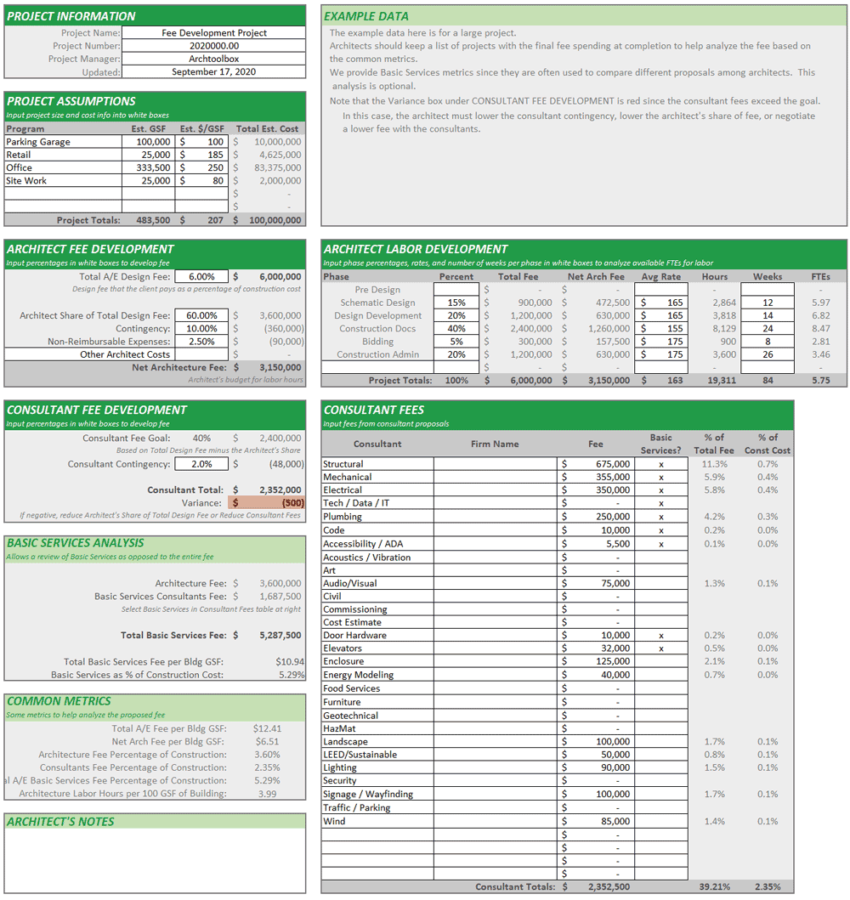
2. Task Based Fee
If you know your scope, you can build up from the list of tasks to get to a fee. This template helps you assign hours to employees per task.
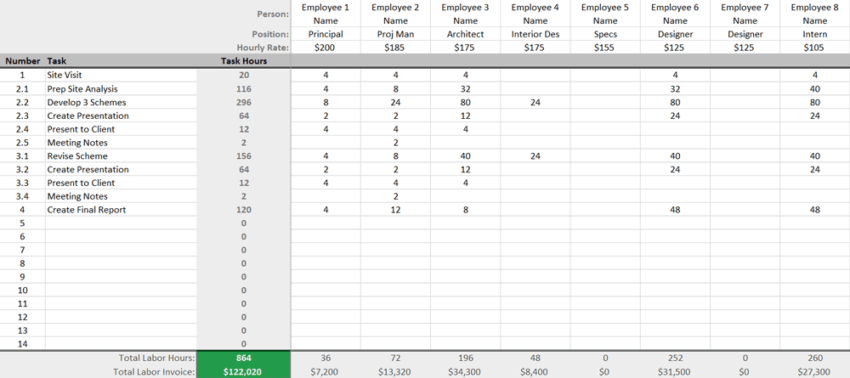
3. Employee Workplan / Staffing Levels
Very large projects and some consulting type project require you to use staffing levels to estimate your fee because you cannot plan every single task that may be done. This spreadsheet will provide you a clean template for assigning staff a certain number of hours per period of time.
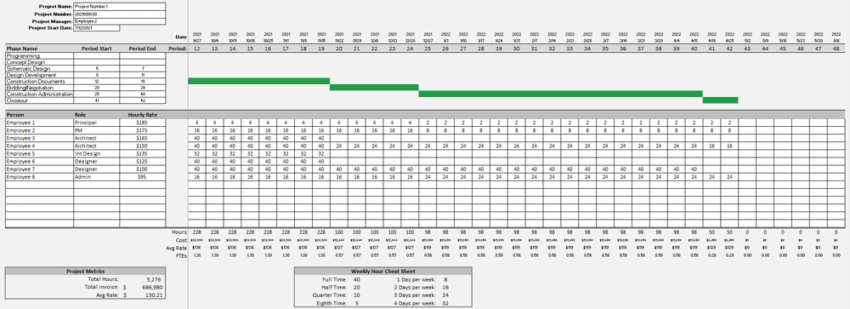
4. Consultant Checklist
Use this spreadsheet to remind you of all the different consultant options you may need on your project.
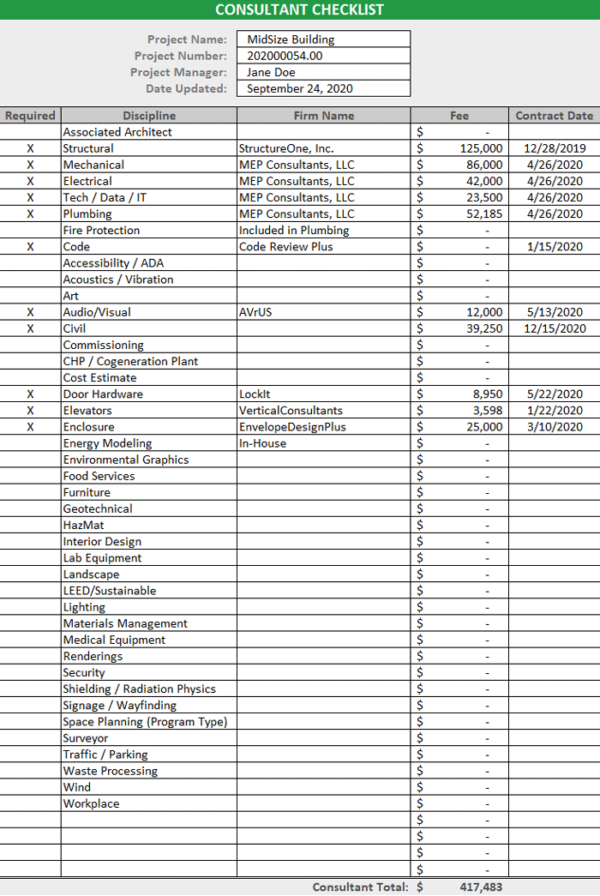
One Excel Template for Tracking Metrics
One of the most helpful fee development tools you can have is a list of recent projects similar to the one you are generating a fee for. You need to start with good assumptions, and good assumptions come from good data. Having metrics that tell you how many hours a project takes, how much it cost, along with other relevant metrics will help you develop reasonable fees. These metrics will help you be more confident in your fee and will help ensure you have financially successful projects.
Every firm is different, so we aren't giving you metrics. However, we are giving you the tool to help quickly gather the important info you need.
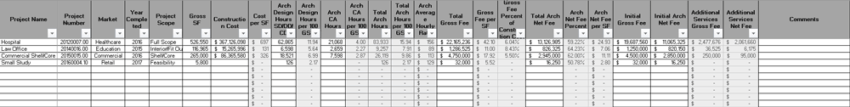
A Huge Time Saver
We developed these tools over many years managing all sizes of architecture projects. The spreadsheets alone will save you plenty of time in generating the fees. In addition, the tools will help you make sure your fees are achievable by putting all the data and metrics you need right in front of you. If you aren't building fees based on your firm's historical financial data, you need these tools.
Satisfaction Guaranteed
We are confident that you will more than make up for the cost of these tools by using them on just one project. Even spending just an hour developing a single fee spreadsheet at your billable rate will cost your firm more than this set of fee development tools.
However, if you aren't fully satisfied or you can't get the spreadsheets to work for you, simply send us an email or respond to your purchase confirmation email within 60 days and we will promptly issue a full refund. There is absolutely no risk to you.
Pricing
We have two levels of pricing. Select the Individual License if you are the only person who will use the PDF and Excel spreadsheets. Select the Corporate License if your firm will have access to the documents or if you will share the documents on your server for others to use.
- Licensed to a single person
- One-time purchase - no renewals required
- Satisfaction Guaranteed
- Requires Microsoft Excel or Google Sheets
- Free Updates
- Licensed for use in a firm or company
- One-time purchase - no renewals required
- Satisfaction Guaranteed
- Requires Microsoft Excel or Google Sheets
- Free Updates
Frequently Asked Questions
Isn't the PDF guide available for free on Archtoolbox.com?
Yes, you can read it for free here. However, the PDF version is formatted nicely and can be saved in the same folder with the templates so you always have it handy when you start to develop a fee. However, the primary benefit of purchasing the package is for the spreadsheet templates, which are not available in the free article.
What are the System Requirements?
The ebook guide is delivered in PDF so you can view it on any device that has a PDF reader.
The spreadsheet tools were built with Microsoft Excel 365 (.xlsx) and can be uploaded to Google Docs if you don't have access to Microsoft Office 365.
When will I receive the Guide and Tools?
As soon as your payment is approved you will instantly receive a download link and we'll also send you a download link via email.
How long is the license period?
This is a one-time purchase so you get lifetime access to use the template files. There are no renewals and updates are free.
Do you provide typical metrics with the package?
No. Unfortunately, metrics vary significantly among different firms, project types, and regions. However, we provide a spreadsheet for collecting project metrics. You can quickly gather the relevant data from past projects so you have very specific data.